This guide aims to help new users get a good start to the Notora Project Portal. The portal can be found at portal.notora.dk The Login for the portal can be created by the individual user or be assigned by Notora.
Create new user
To utilize the Project Portal, a user myst first be created at portal.notora.dk. If you have not recieved a Login from Notora, you can click "Create User" on the start page, or "Create" in the upper right corner.
First login
If you have created your own login, you must contact Notora in order to be assigned user rights to the portal.
My tasks
When you log onto the Portal with the correct user rights you will be directed to "My Tasks". "My Tasks" shows a filtered list of tasks associated to your user. If you are a new user on the Notora Portal, the list will often be empty. If there are tasks listed you can navigate to the unique task or the associated project.
Navigation menu
Projects
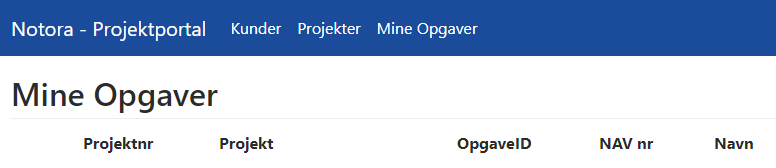 From the Navigation Menu at the top of the page, you can navigate to "Projects". This will show all projects you have access to. From the Project list you can navigate to the unique Project, and from there to the Project Tasks.
From the Navigation Menu at the top of the page, you can navigate to "Projects". This will show all projects you have access to. From the Project list you can navigate to the unique Project, and from there to the Project Tasks.
Customers
For Notora users, it is possible to access "Customers". "Customers" is a list of the customers which use the portal. By navigating to the unique customer the Projects of the customer will be displayed.
Your account
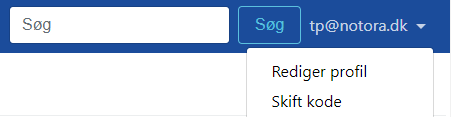 At the far right of the navigation tab, you have the option to administrate your account. If you for example wish to change your password or edit your account information.
At the far right of the navigation tab, you have the option to administrate your account. If you for example wish to change your password or edit your account information.
For more information see General guide